Junk Seeker
| Project Type | Group project |
| Software Used | Unity |
| Primary Role(s) | Lead designer / Lead programmer |
| Languages | Unity Visual scripting |
| Project Duration | 1 month |
About Junk Seeker
Junk Seeker was my program's first year group project, since I was the only designer and programmer in the team of 4, I designed and programmed all of the game functionality. I also challenged myself during this project to create things such as the dialogue system and the bossfight, which helped me to understand Unity more deeply and to learn about its multiple features. I also added a bunch of sounds and music tracks to add more inmersion.
Lore
Junk Seeker takes place in a post-apocaliptic world, where most of the land and cities have been flooded due to the melting of the poles. The main character travels with his fellow cat to search resources from city to city on his self-crafted boat, the Junk Seeker. The game starts when he arrives to one of these cities, however, some pirates are looting the place, so he will have to fight for his survival.
Shooting torpedos
The player can shoot torpedoes to slay its foes, while the torpedo is traveling, the left and right arrow keys can be used to manipulate its trajectory. This action has a cooldown displayed in the top left corner of the screen below the ammunition icon.
Collecting items and looting enemies
The player can collect items like ammunition, batteries and chips. Batteries were designed to give the player some sort of progression, for each battery the player picks up his movement speed gradually increases. Chips can be used as exchange currency in Kradita's Shop.
The force shield
Upon completing Kradita's short quest, the player gains access to the shop, where he can buy the powerful force shield. When this item is activated, the Junk Seeker won't receive any damage for a short period of time, it has a long cooldown displayed under the shield icon.
Destroyable objects
There are destroyable objects like walls and sea mines, both can be destroyed using torpedos. Also, green sea mines have ammunition inside of them, this is specially useful at the bossfight, where the player can easily run out of ammo. One useful strategy is to use the force shield to destroy them without using torpedos.
Kradita's Shop
Kradita is an NPC that wants to recover her family photo, if you bring it to her, she will permanently increase your torpedo speed and grant you access to her shop, where you can buy some valuable items like the force shield and the superior quality propellers, which provide a greater rotation speed of the boat.
Insane difficulty
The game offers 4 difficulty settings, ranging from a walk in the park to total chaos. Difficulty affects in enemy quantity, enemy projectile speed and quantity, boss speed and boss attack pattern. The hardest difficulty adds new soundtrack and rain and lightning VFX.
The bossfight
At the end of the level, you encounter the leader of the pirates, who has 15 health points and can shoot 3 cannonballs in a quick succesion. Upon reaching 10 and 5 hit points, he will request reinforcements and some additional enemies will spawn, these foes drop ammunition when slayed. In addition, the boss lair is filled with sea mines with more than enough ammunition to slay it, these land mines respawn if the player dies.
Title screen
At the title screen the player can start the game, adjust the game volume or exit.

Lore introduction
Before playing the game the player gets introduced to the lore, this screen has a skip button.
Difficulty selector
The player can choose the difficulty, from easy to insane.
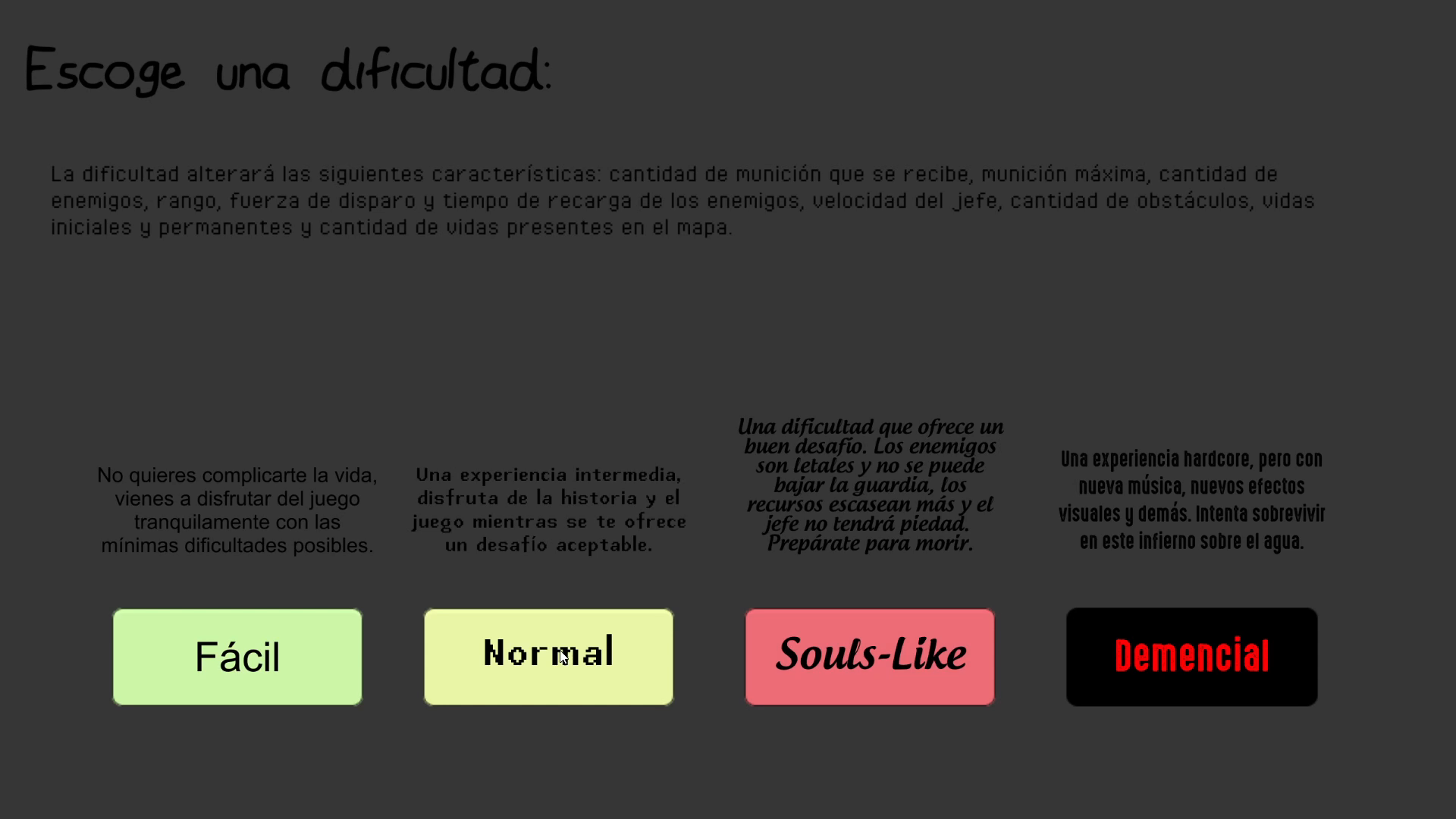
Character dialogue
The player gets introduced to the characters.
Gameplay screen
The player gains control of the ship.
Pause screen
The game gets paused by pressing ESC, in this screen the player can resume the game, adjust the volume, restart the level, go to the title screen or exit the game.
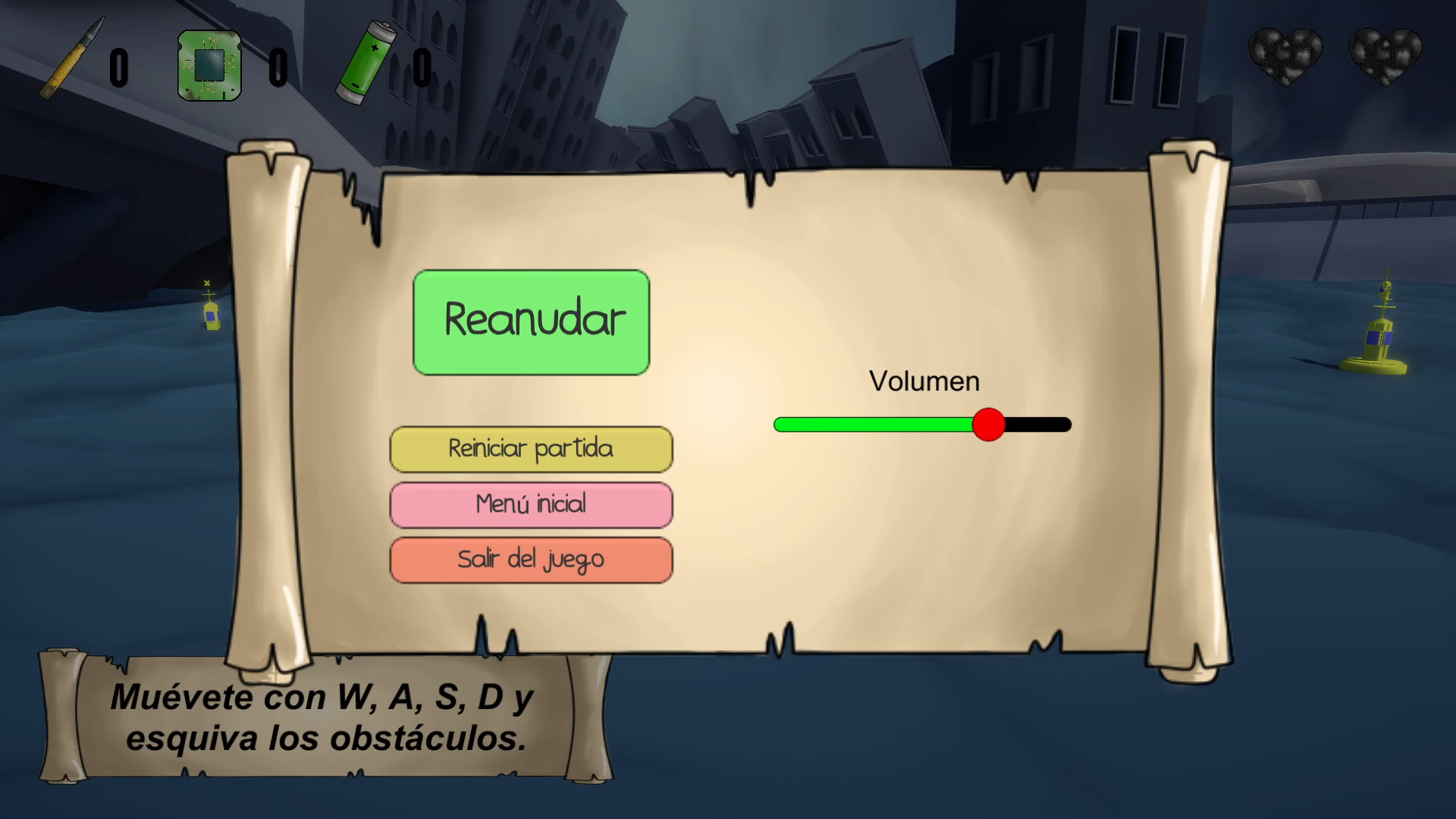
Game over screen
The player can choose to respawn in the latest spawn point or to exit the game.
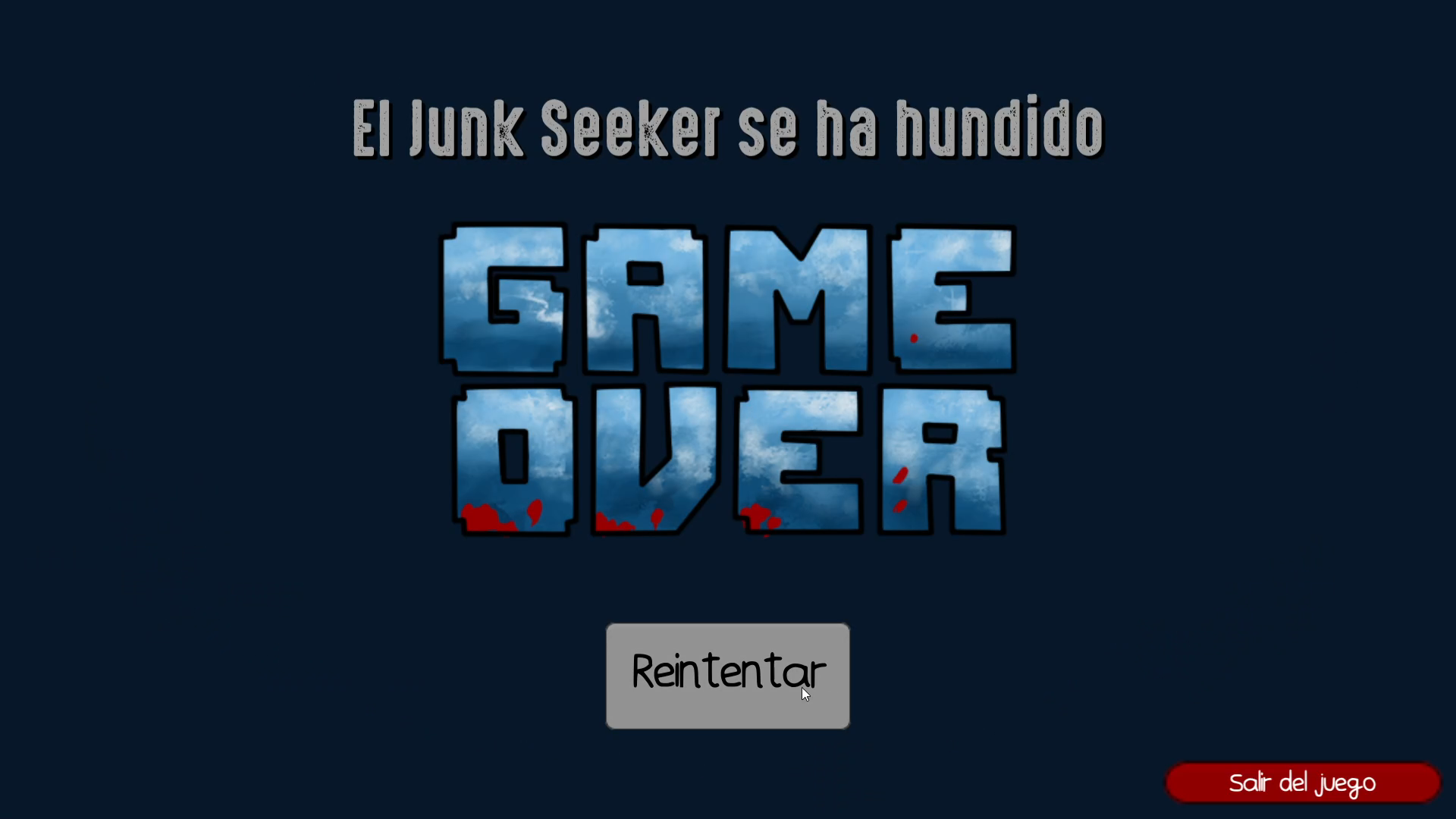
Credits
Credits screen that shows the team that developed the game, then returns to the main menu.
